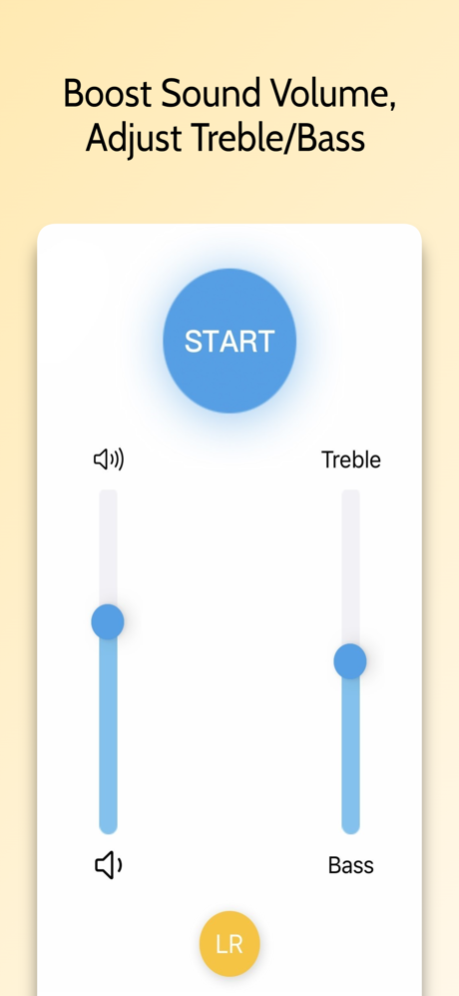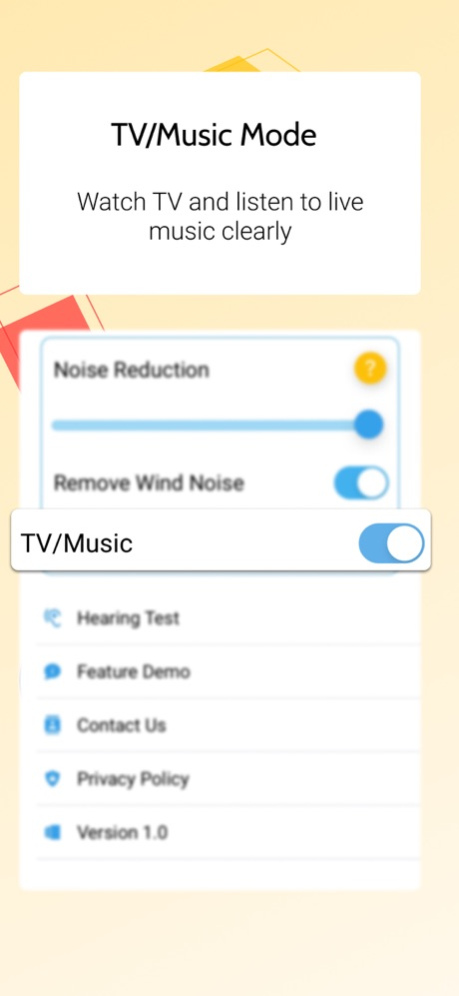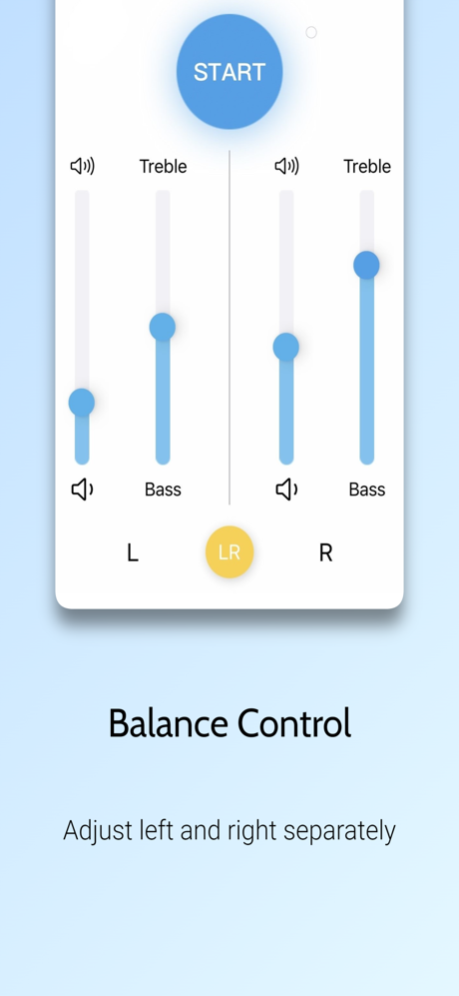HearLive: Audio Enhancer 2.1
Free Version
Publisher Description
Rediscover crystal-clear sound. Our advanced audio enhancer delivers immersive listening, free from background noise. Elevate your hearing experience today!
No ads!
HearLive turn your Bluetooth earphone into hearing aids. Unleash clear, amplified sound in any environment. HearLive provides voice amplification with our cutting-edge background noise removal.
Features:
Wind Noise Removal: Hear clearly in windy environments.
Footstep Noise Removal: Do not want to hear your footstep? No problem.
Sound Amplifier: Super boost volume so you can hear 100ft away.
Taylor Sound to your Hearing: use built-in hearing test result to automatically adjust sound.
Microphone Selection: option to select earphone mic or built-in mic.
Balance Control: Adjust left and right ears volume separately.
Treble/Bass Adjustment: Fine tunning for each ear.
Built-in Hearing Test: Get instant result and track your hearing over time.
Input Hearing Test Results from Audiologist: Manually enter hearing test result
Hearing Protection: Amplify sound with volume limiter.
Runs in Background: Can be used with screen locked.
Jul 12, 2023
Version 2.1
Fix bugs. We made some quick fixes so that you can hear enhanced audio to improve the listening experience.
Hear with joy!
About HearLive: Audio Enhancer
HearLive: Audio Enhancer is a free app for iOS published in the System Maintenance list of apps, part of System Utilities.
The company that develops HearLive: Audio Enhancer is GH Innovation, Inc.. The latest version released by its developer is 2.1.
To install HearLive: Audio Enhancer on your iOS device, just click the green Continue To App button above to start the installation process. The app is listed on our website since 2023-07-12 and was downloaded 1 times. We have already checked if the download link is safe, however for your own protection we recommend that you scan the downloaded app with your antivirus. Your antivirus may detect the HearLive: Audio Enhancer as malware if the download link is broken.
How to install HearLive: Audio Enhancer on your iOS device:
- Click on the Continue To App button on our website. This will redirect you to the App Store.
- Once the HearLive: Audio Enhancer is shown in the iTunes listing of your iOS device, you can start its download and installation. Tap on the GET button to the right of the app to start downloading it.
- If you are not logged-in the iOS appstore app, you'll be prompted for your your Apple ID and/or password.
- After HearLive: Audio Enhancer is downloaded, you'll see an INSTALL button to the right. Tap on it to start the actual installation of the iOS app.
- Once installation is finished you can tap on the OPEN button to start it. Its icon will also be added to your device home screen.